Our Core Plugins of Choice
Every WordPress site we build is unique – but they all share the same skeleton, what we call our base theme. Alongside our base theme, there are a few plugins that help us create the website: things that can fill in specific page content and keep our sites running smoothly and safely well into the future.
We’ve gathered a list of our plugins of choice for each website we develop. Let us know if you have any favorite plugins that you can’t live without.
Genesis Blocks
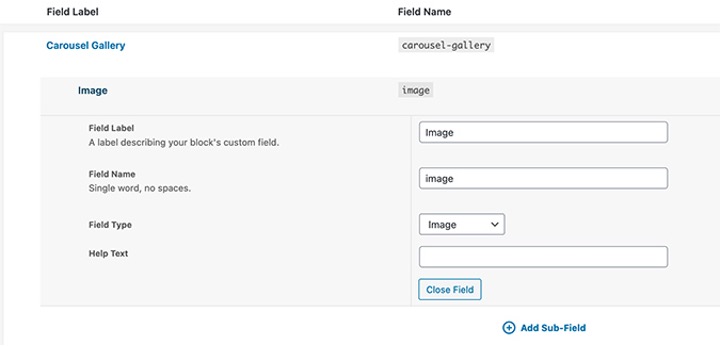
Formally known as Blocklab, we have been using this plugin since the early days of the Gutenberg editor to create our custom (not included in vanilla WP) blocks. This plugin provides a great structure to build and style elements off, saving us time, energy, and clients’ money. Genesis blocks allows us to build the majority of our custom designed web pages entirely in the Gutenberg editor and fully customizable and editable by the client.
CMB2
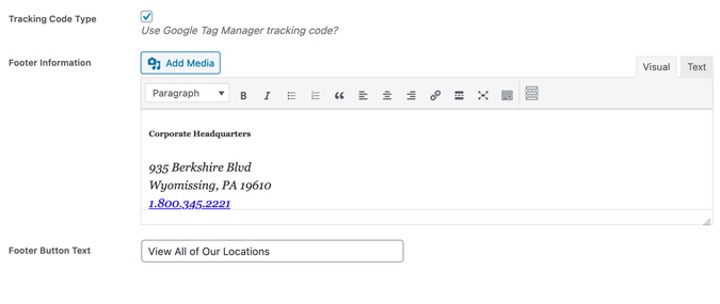
When settings/preferences need to be tweaked on a per-page or global setting, we use custom fields to get the job done. While other developers prefer plugins like Advanced Custom Fields (ACF), we use CMB2 for its lack of a user interface. There are two reasons behind this:
- The lack of an interface removes a lot of bloat, allowing us to accomplish the same end results, with a smaller and easier-to-load plugin.
- It prevents clients from adding fields without knowing how to add them to posts – or even accidentally deleting some important ones.
Using CMB2, we can add custom fields directly into the theme code, keeping it out of the backend. It allows us to quickly develop the fields we need, without the added bloat or worry about clients curiously clicking around.
CMB2 is very extendable. This has allowed us to create completely custom field types (example: an address field with a Google Map built into it to store longitude and latitude coordinates) and dynamically populate field options (blog post titles in a dropdown field).
Gravity Forms
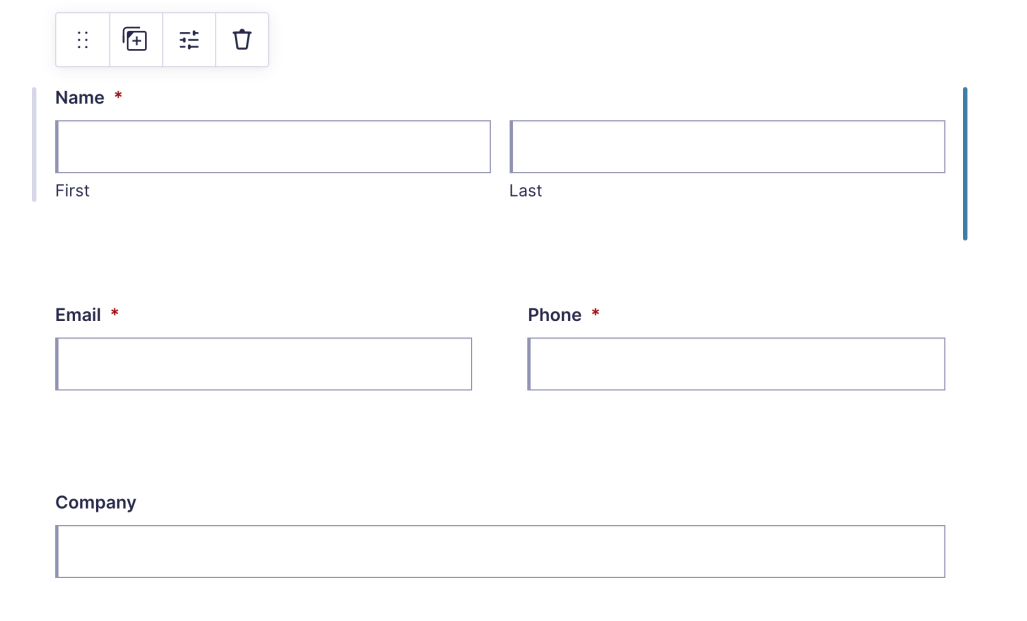
Most every website needs a form of some kind, from robust contact forms to simple newsletter signups. Gravity Forms has been our solution for years. It is extremely easy to style from a development perspective and is intuitive for clients needing to add a form or just another field to an existing form. There are many integrations available, meaning user info from a newsletter signup can be directly added into audience in your platform of choice. Some of the extensions available include:
- Email campaigns – Mailchimp, Constant Contact, HubSpot, Mad Mimi
- Payment processing – Paypal, Square, Stripe, Authorize.net
- Other app integrations – Trello, Slack, Dropbox
Intuitive Custom Post Order
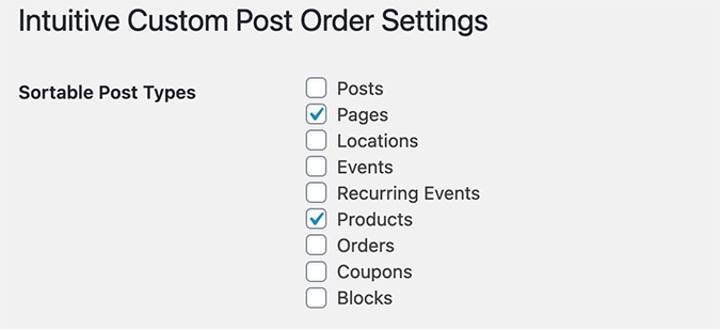
Both we and our clients love Intuitive Custom Post Order, which creates drag and drop functionality to re-order posts, pages, custom post types, as well as taxonomies. This allows clients to have more control of their website and the order of how their content shows up – without the need for a developer. Whenever possible, we prefer to put the power in the client’s hands so their team can create the web experience they have in mind.
iThemes Security Pro
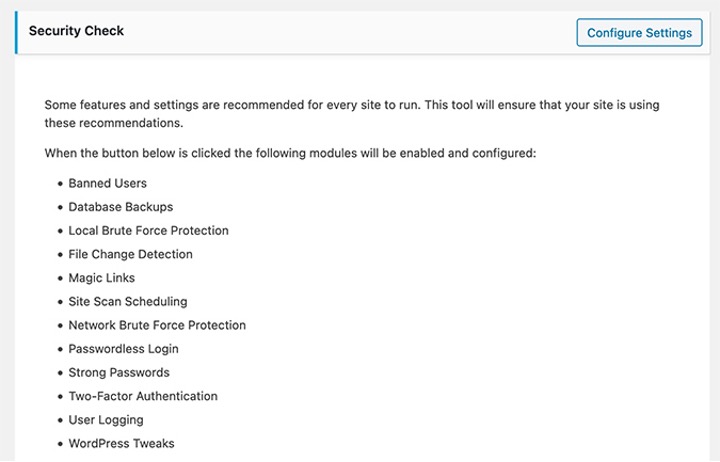
Security should be at the top of your list when working with any website. There are many factors that go into securing a site, and iThemes covers all the bases; Features include brute-force protection, file change detection, 404 detection, strong password enforcement, hidden login and admin, any many other features to keep your site secure and your data safe.
Though the free version will suffice for 90% of situations, we prefer the pro version as it includes additional features such as:
- Privilege Escalation – allows admin users to temporarily grant extra access to certain lower user roles.
- Password Expiration – forces users to change their password after a certain period
- User Logging – logs user actions such as logins and saving content.
- Two-Factor Authentication – increases the security of the user accounts by adding a second authentication check to log in (via app, text, or backup codes).
WP Rocket
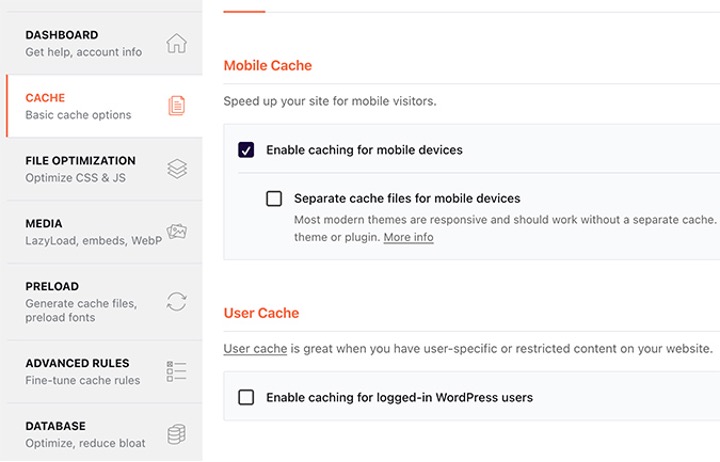
Website caching is particularly important for site speed and load time. A slow website can not only cause users to get bored and leave, but also hinder your ranking in search engines like Google and Bing. WP Rocket is easy to use with extraordinarily little set up needed to see instant speed results. Some of the excellent features that WP Rocket has are:
- Page caching (duh) – this creates static files, making them easily available for future visitors.
- Browser caching – same thing as page caching, but it saves the files in local storage of the user’s browser.
- Minify your CSS and JS files – this will compress and combines essential site files, making them smaller and faster to load.
- Implement lazy load – leaves images “off-screen” (and not downloaded) until the user scrolls to a position where the image will be seen.
Yoast SEO
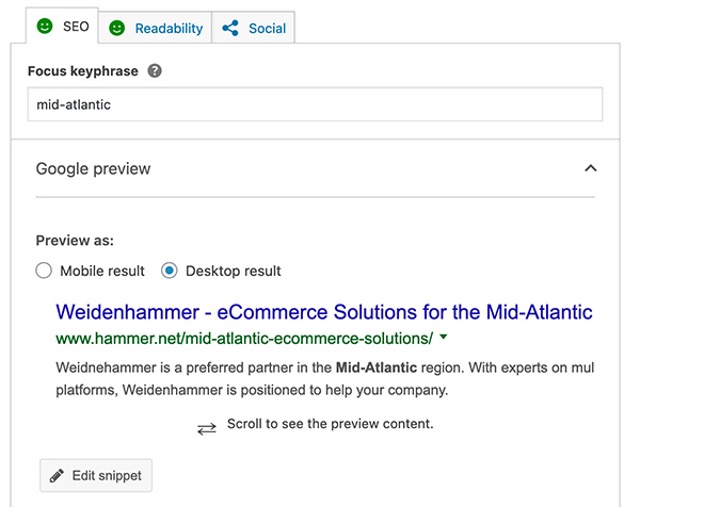
When it comes to metadata and SEO, Yoast is our plugin of choice. With how often Google changes its algorithms and what it says is good and bad, it’s very difficult to keep up with the current status quo of SEO. Being one of the leaders in the SEO industry of WordPress, Yoast tends to stay on top of the best ways to optimize SEO results. Some of the more interesting Yoast features are:
- Automatic Sitemap file creation – this points Google and other search bots in the direction of your pages, posts, categories, etc.
- Breadcrumb creation and customization (we have this baked into our base theme) – allowing you to customize the breadcrumb text.
- Readability score – using scientific research (Flesch Reading Ease score), this helps guide you in creating easy to read (but also SEO friendly) content.
- Custom Gutenberg blocks – these include a HowTo and FAQ block, each with appropriate schema.org markup, adding to the rich SEO content.
Conclusion
With the right plugins installed on your WordPress site, you have the power to simplify edits, saving time and energy (and if you are working with a third party: money). Plugins are constantly being developed, upgraded, and tweaked, so it is important to make sure to keep an eye on updates during website maintenance. There are loads of other plugins we could mention, but we would love to hear about your preferences in the comments below. Happy plugging!


